dandy_warhol
Cyburbian
- Messages
- 13,549
- Points
- 60
Apparently in Excel 2007 you can no longer save a spreadsheet in/as dBase. We had to save it as text (tab delimited) then add it to ArcMap. Then export it as dBase and then add it back again.
I think.
I think.